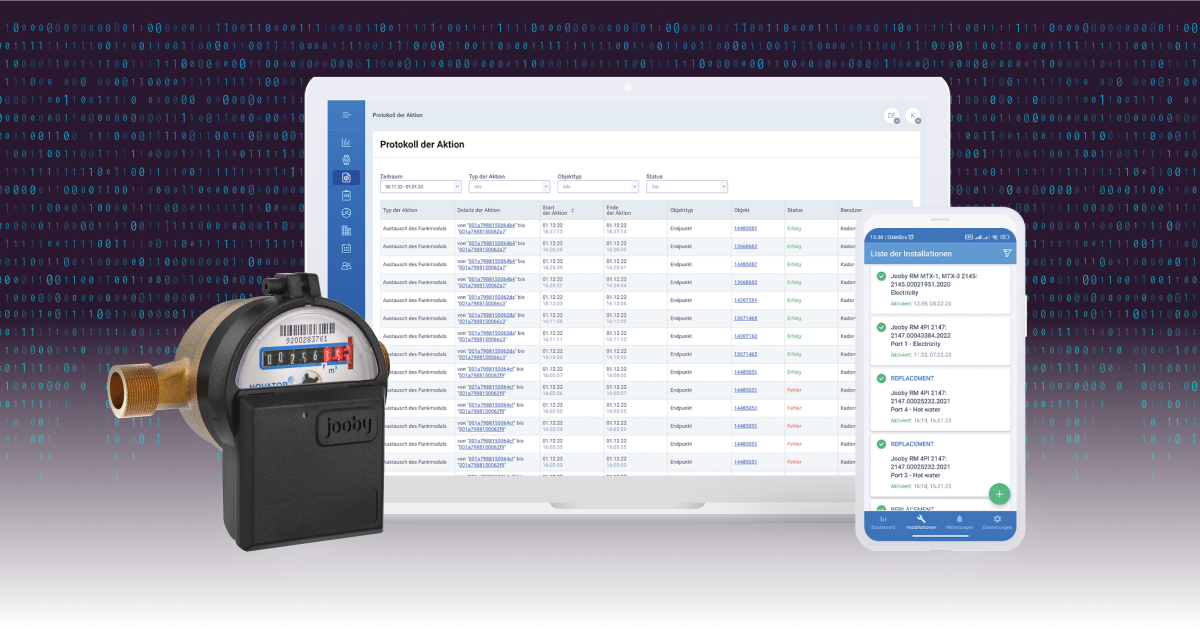
Smart metering devices are a vital part of modern utility management, but like any technology, they can sometimes encounter problems. Whether you’re dealing with a blank display, connectivity issues, or incorrect readings, troubleshooting these problems efficiently can restore functionality and accuracy. Here’s a comprehensive guide to addressing common issues with smart meters.
What to Do If Your Smart Meter Stops Working
If your smart meter is not functioning as expected, follow these steps to identify and resolve the issue:
1. Check the Power Supply
- Ensure that your smart meter is properly connected to a power source.
- For battery-operated meters, check if the batteries need replacement.
2. Inspect the Display
- Blank or Frozen Display: Try resetting the meter by pressing the reset button or following the manufacturer’s instructions.
- Flickering Display: This may indicate a loose connection; check all wiring and tighten if necessary.
3. Verify Connectivity
- Ensure that the wireless signal is strong enough to support communication between the smart meter and your utility provider.
- For meters connected to Wi-Fi, reboot your router and ensure the device is within range.

Resolving Connectivity Problems with Smart Meters
Common Causes of Connectivity Issues:
- Weak Signal: Obstructions or distance between the meter and the router or communication hub can cause disruptions.
- Outdated Firmware: Check if your smart meter requires a firmware update.
- Network Interference: Nearby devices or structures may interfere with signals.
Steps to Fix Connectivity Problems:
- Relocate the Device: Move the smart meter or router to reduce obstructions.
- Update Firmware: Contact your utility provider or check the manufacturer’s website for updates.
- Reset the Meter: Power cycle the device to re-establish communication.

Why Is My Smart Meter Showing Incorrect Readings?
Incorrect readings can occur due to various reasons. Here’s how to address them:
Possible Causes:
- Firmware Glitches: Updates or bugs may disrupt accurate data collection.
- Sensor Malfunction: Faulty sensors can lead to inaccurate measurements.
- Communication Errors: Delayed or corrupted data transmission may result in discrepancies.
Steps to Resolve:
- Cross-Check Readings: Compare the smart meter’s data with manual readings from your utility bill.
- Contact Your Utility Provider: Report discrepancies and request a system reset or calibration.
- Inspect for Damage: Check the device for visible hardware faults or wear.
Diagnosing Hardware Faults
If your smart meter’s hardware is malfunctioning, follow these steps:
Symptoms of Hardware Issues:
- Persistent blank display despite power.
- Unresponsive buttons or controls.
- Frequent communication errors.
Actions to Take:
- Inspect for Physical Damage: Look for cracks, water damage, or loose connections.
- Replace Faulty Components: If specific parts are damaged, consider replacing them. Find reliable replacement parts at Jooby’s store.
- Seek Professional Help: For complex issues, contact a qualified technician or your utility provider.
Best Practices for Resolving Smart Meter Issues
- Maintain Firmware Updates: Regular updates ensure optimal performance and fix known bugs.
- Keep the Area Clear: Avoid placing objects near the smart meter that could obstruct wireless signals.
- Monitor Regularly: Check your smart meter’s performance periodically to catch issues early.
- Follow Manufacturer Guidelines: Adhere to instructions provided in the user manual for troubleshooting and maintenance.
Tools and Resources for Smart Meter Maintenance
Recommended Tools:
- Screwdrivers for securing loose connections.
- Multimeters to check electrical continuity.
- Replacement parts for damaged components (available here).
Additional Resources:
Final Thoughts
Smart meters are reliable devices, but occasional issues can arise. By following this troubleshooting guide, you can address common problems and maintain the efficiency of your utility system. For more advanced solutions or replacement parts, explore Jooby’s range of smart metering products.
